Falstaff Software
August 29th, 2006 by Team Member
 Hi, This is Spencer Bliven. I’m a summer intern/part-time software engineer at Exbiblio. I thought I’d let you know about a part of Falstaff that I’ve been working on.
Hi, This is Spencer Bliven. I’m a summer intern/part-time software engineer at Exbiblio. I thought I’d let you know about a part of Falstaff that I’ve been working on.
As the first hardware comes together, we on the software side have been hurrying to make sure that drivers and applications are in place so that the hardware can actually do something when it is finished.
There are a number of steps to go from a scan on the pen to text on your screen. First, the data must be transfered to your computer over USB. This can either happen right when you scan, if the pen is connected, or it can happen later when you next connect the pen to the computer.
The scans work by taking a series of small images as you drag the pen across the paper.
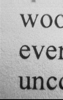
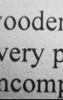
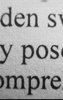
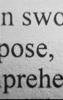
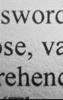
This can be thought of as a video of what the pen sees, although it is at a very low frame rate. The next step towards extracting text is to stitch the small overlapping frames into one large image. We humorously call this process ‘storting,’ defined as the reverse of ‘distorting.’
David Warman has written a good program that takes the rotate, skewed, blotchy images we get from the pen and ‘storts’ them into a single image. The basic principle is the same as using Photoshop to stitch together several photos to form a panorama.
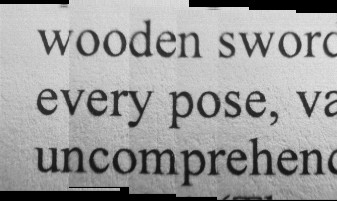
After a single image has been produced we perform OCR (Optical Character Recognition) to convert it into text. This text is finally sent to the Life Library application as a capture: every pose, v
By Spencer Bliven
