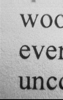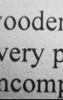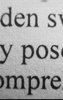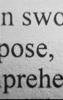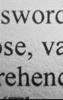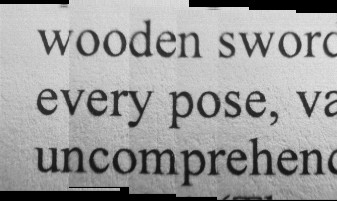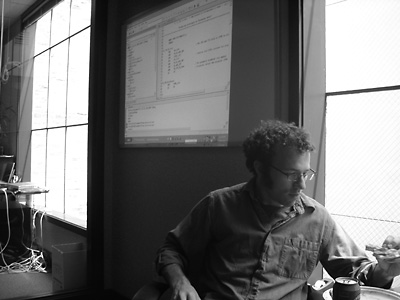Circuit Board X-Rays
October 10th, 2006 by Adam
This is a follow up to the entry about the electrical shorts in the printed circuit boards last week.
After a few days of “beating [his] head against the wall”, Brian Piquette from Synapse took both the working and non-working circuit boards back to the manufacturer to get them X-Rayed.
The X-Ray revealed solder bridges which caused the short circuits and the manufacturer was able to fix most of the boards in a few hours. The photos below show the solder bridges circled.
Most of the shorts were under the board-to-board connectors and it was determined that the problems were a result of a manufacturing problem, not a design problem.
The manufacturer is going to X-Ray all future boards before delivery to confirm that the manufacturing process is now turning out good boards.