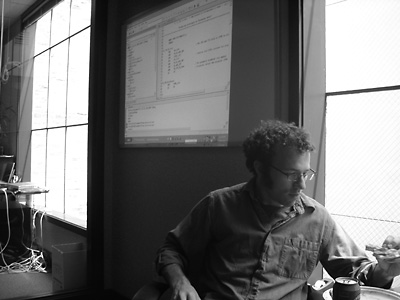Visit to Synapse
October 4th, 2006 by Hugh
 Adam has posted an email from Brian (pictured left), an electrical engineer at Synapse, the consultants working for Exbiblio on its first product, the oPen (pocket scanner). Adam mentions hitting some “challenges” . Over here in England, we still call those “problems”, but you can get a sharp rebuke for uttering that word around Exbiblio.
Adam has posted an email from Brian (pictured left), an electrical engineer at Synapse, the consultants working for Exbiblio on its first product, the oPen (pocket scanner). Adam mentions hitting some “challenges” . Over here in England, we still call those “problems”, but you can get a sharp rebuke for uttering that word around Exbiblio.
Exbiblio, once again, is to be commended on its openness – but on this occasion, Synapse deserves credit too. As it happens, I was planning to write an account of my visit to Synapse.
Synapse is based in a former tram depot in a suburb of Seattle. Immediately I walk in, I get a different feel from Exbiblio – it’s open-plan, chatty, but business-like. The depot makes me think of the Google Garage. It has some of the make-shift romance of a start-up, though Synapse was founded in 2001 and employs around 40 people. Exbiblio, as I have mentioned before, is in the center of town, and has a bookish, intellectual feel, with the workers dispersed in offices along corridors, where they beaver feverishly away at their projects.
On its website, Synapse says it does technology- intensive product development. Since June, it has been working with Exbiblio to develop the oPen. Its other clients come from all over the world and include Microsoft, Samsung, Philips, Intel, Logitech, General Electric – well you name it.
 The five-strong engineering team working on the oPen is managed by Dave Zucker (holding the notepad in the picture). You will often see Dave and other Synapse people around Exbiblio. Exbiblio’s Ian MacDuff (in the middle of the picture) is often at Synapse. It all seems very well integrated. They seem like a happy team, though I hope Ian won’t mind me saying that he looks a little stressed now that the project is behind its ambitious schedule.
The five-strong engineering team working on the oPen is managed by Dave Zucker (holding the notepad in the picture). You will often see Dave and other Synapse people around Exbiblio. Exbiblio’s Ian MacDuff (in the middle of the picture) is often at Synapse. It all seems very well integrated. They seem like a happy team, though I hope Ian won’t mind me saying that he looks a little stressed now that the project is behind its ambitious schedule.
I’ve heard Dave say a couple of times that the Synapse way is to “fail early, and fail often” – in other words to go all out for rapid development of prototypes, see what works, what doesn’t, and then quickly do another one, and then, if necessary, another one.
That is what has NOT happened with the oPen. Dave told me:
“We had said at the beginning that this was a two month project.”
I interject, “Was that possible?”
“It was possible. But Martin and I had discussions along the way where we made conscious decisions to push out the schedule in return for something – either we learned more, or got a design that we liked better. When you shoot for a prototype in two months, you definitely are going to make some compromises. You certainly couldn’t design something for production that was exactly for final version in two months.”
And so the deadline slipped, partly as a trade-off for more features and knowledge, and partly just because it slipped a bit.
The first prototype – videoed last week – is about one and a half times bigger than the desired size of the final version (this was planned). The idea of this prototype is to learn about memory, processor, and battery-life requirements. The engineers are also looking for ways to cut the size down.
 Dave told me about one of the problems – er, challenges – already uncovered. When the first circuit boards came back from the factory they noticed some funny behaviour. Some diagnostics showed that two pins on the layout had been connected by a mistake in the design. It sounded as if this could be fixed quite easily.
Dave told me about one of the problems – er, challenges – already uncovered. When the first circuit boards came back from the factory they noticed some funny behaviour. Some diagnostics showed that two pins on the layout had been connected by a mistake in the design. It sounded as if this could be fixed quite easily.
I don’t really understand all the technicalities of Brian’s email but it doesn’t sound like the end of the world to me. I’m sure these glitches can be put right. But as we used to say back in my school days, Tempus Fugit.
It would have been nice to have a perfect prototype first time, but I think we all live in the real world and realise that “right first time” would require a lot of good fortune. It’s not really what Synapse promise (“Fail early and fail often”).
Tactless as ever, I asked Dave who pays for any delays. The answer is Exbiblio.





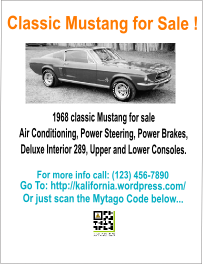
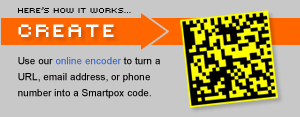 Another similar idea comes from the oddly but memorably named
Another similar idea comes from the oddly but memorably named 






 Here’s a movie that Exbiblio folk should go and see –
Here’s a movie that Exbiblio folk should go and see –