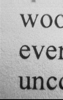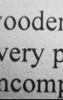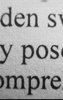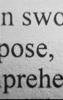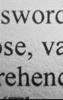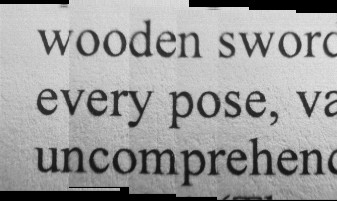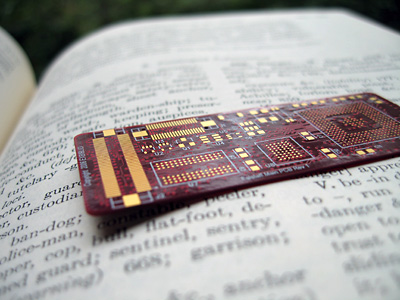This is a story about a scanner device that was mentioned in an anonymous comment on this blog. I thought it was worth reading up a little more about it. It’s a failure story – but there’s always something to be learned from others’ mistakes (and your own!).
This is a story about a scanner device that was mentioned in an anonymous comment on this blog. I thought it was worth reading up a little more about it. It’s a failure story – but there’s always something to be learned from others’ mistakes (and your own!).
As a note to new readers, Exbiblio’s first product will be a scanner pen with a difference. It will link a paper document to its digital equivalent by means by capturing five or six words of the text. It turns out that a few consecutive words in any text are almost always unique.
CueCat was a scanner device designed by DigitalConvergence in the late 1990s (there’s a nice article about its history on Wikipedia). It read barcodes, and when plugged into a computer, it could take readers to a related page on the internet. The company mailed out free CueCats, often unsolicited. Wired Magazine gave them away. In 2000, CueCat bar codes appeared in some leading publications, including Forbes and Time. RadioShack gave away the devices and included CueCat barcodes in its catalogs.
Hackers quickly saw the CueCat might have other applications as a general barcode reader. For instance, if modified, it might be used to build a catalog of your book or CD library, or to take you to an Amazon page. The firm expanded its licence agreement to forbid such modifications, claiming that it remained the owner of the device.
The product soon ran into more controversy. Each CueCat had a unique serial number, and it was asserted that DigitalConvergence could spy on how individuals used them. The company set its lawyers on hackers who published ways to modify its product.
It all ended the way many businesses do. In 2005, a liquidator was offering 2 million CueCats at 30 cents each.
Exbiblio has a very different approach. It’s committed in its values to protecting users’ data and to generally being good (“leaving beauty in our wake”). Still, there are some interesting parallels here and lessons to be learned.





 This is a story about a scanner device that was mentioned in an anonymous comment on this blog. I thought it was worth reading up a little more about it. It’s a failure story – but there’s always something to be learned from others’ mistakes (and your own!).
This is a story about a scanner device that was mentioned in an anonymous comment on this blog. I thought it was worth reading up a little more about it. It’s a failure story – but there’s always something to be learned from others’ mistakes (and your own!).