 One of the underrated uses of running a corporate blog, is that it’s a wonderful market research tool. Comments and in-coming links point out trends and similar products, and help fill out the universe of the world in which you are operating. You learn how other people treading down the same path as you are fairing, and you receive feedback on your own ideas. You might even meet up with some fellow travellers on the way.
One of the underrated uses of running a corporate blog, is that it’s a wonderful market research tool. Comments and in-coming links point out trends and similar products, and help fill out the universe of the world in which you are operating. You learn how other people treading down the same path as you are fairing, and you receive feedback on your own ideas. You might even meet up with some fellow travellers on the way.
Since starting to write for this blog, I’ve been amazed about how many people are trying to make web pages more like paper. A smaller group is trying to make paper more like web pages – and I think we can all agree that the latter is the bigger challenge.
Our thanks are due once again to Francisco Soto, a frequent visitor to this blog, who first pointed out Hyperwords. Now, in the comments to that post, he’s drawn our attention to Diigo, a social bookmarking and annotation tool.
Diigo is a tool to make web pages more paper-like. It does this by means of “sticky notes” on which you can jot down your thoughts about a particular paragraph of text on the web. The notes overlay the web page. You can also share those thoughts with other users, if you wish. Like Hyperwords, it comes as an extension to your web browser.
The tool seems to work very efficiently to me. First you highlight some text, and Diigo underlines it. You write your note in a pop-up form. When you return to the web page, your text will still be underlined and you can see your note by hovering your mouse over the top. Elsewhere, you can go to a social bookmark page somewhat like del.icio.us and read what others have been saying about the text. You can do other things too, like blog or email the paragraph.
Diigo seem to be very concerned about clutter. People tend to write up lots of vacuous thoughts about stuff, like “interesting”. It doesn’t really enlighten anyone much. Of course the vast majority of web pages don’t have anything written about them at all – that’s another problem.
This idea has a history. In 1999, Third Voice launched a browser plug-in that allowed users to add sticky notes to web pages. Surprisingly, many web publishers and hosts hated it because they said it made their pages look like they were covered in graffiti. Some 400 of them launched a campaign called “Say No to TV”.
The timing was unfortunate. Third Voice closed its doors in the downturn of 2001 when it couldn’t get financing. Wired News gave its verdict:
Despite its opponents’ claims that people used the software to post lewd or libelous comments, Third Voice didn’t go down in a lawsuit. The company’s conundrum was much more banal: Third Voice couldn’t generate enough advertising revenue to raise consumers’ awareness of its free service, and it couldn’t generate enough consumer awareness to raise the advertising revenue it needed to stay in business.
Now, in this age of Web 2.0, social bookmarking and user generated commentary is all the rage. Diigo isn’t the only one that’s adding notes to webpages. Stickis by Activeweave is doing something similar.
There is a problem for companies operating in this space. Techcrunch expresses it thus:
Many of the bookmarking sites are starting to blur together for me… there are multiple companies already attacking the space with vigor. Good luck to all. It’s going to be a long, hard fight. With perhaps as much as a $30 million payout at the end of the day.
I’ve got used to using del.icio.us and now that it’s owned by Yahoo, it can afford to add more and more useful features. It would be hard for me to break the habit and swap to a new service now. But there are lots of people who are yet to discover the delights of social bookmarking.
However, if you put the idea of post-it notes on a web page together with Microsoft Vista’s new paper-like visual abilities, I think you can discern a trend which leads to web pages looking and behaving more and more like real paper. To close the loop, you need to make paper behave more like web pages.
 Hugh Fraser is an outside blogger who has been given full access to Exbiblio and invited to watch it either grow into something big and significant, or crash gloriously in flames. His background is as a journalist and he is is now one half of a company based in London called
Hugh Fraser is an outside blogger who has been given full access to Exbiblio and invited to watch it either grow into something big and significant, or crash gloriously in flames. His background is as a journalist and he is is now one half of a company based in London called 

 One of the underrated uses of running a corporate blog, is that it’s a wonderful market research tool. Comments and in-coming links point out trends and similar products, and help fill out the universe of the world in which you are operating. You learn how other people treading down the same path as you are fairing, and you receive feedback on your own ideas. You might even meet up with some fellow travellers on the way.
One of the underrated uses of running a corporate blog, is that it’s a wonderful market research tool. Comments and in-coming links point out trends and similar products, and help fill out the universe of the world in which you are operating. You learn how other people treading down the same path as you are fairing, and you receive feedback on your own ideas. You might even meet up with some fellow travellers on the way. 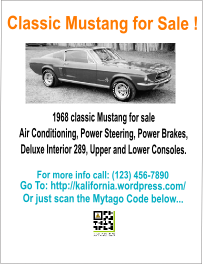
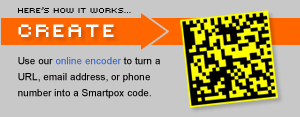 Another similar idea comes from the oddly but memorably named
Another similar idea comes from the oddly but memorably named