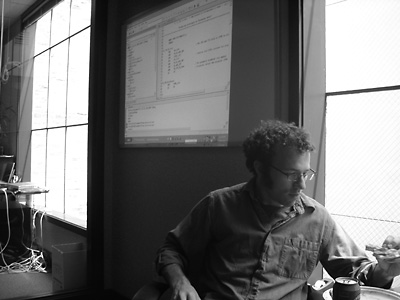It is one of my career goals to someday attend the TED (Technology Entertainment Design) Conference. It is a collection of some of the worlds smartest and most interesting people, gathering to share ideas and change the world.
While you and I wait for our invitation, I’m happy to report that TED has posted a couple dozen videos from this year’s event. Here are a few of my favorites:
- Hans Rosling puts world economic and health statistics into amazing animated graphics.
- Sir Ken Robinson talks about creativity in education.
- Joshua Prince-Ramus talks about hyper-rational design and the Seattle Library.
Watch them at least once for the subject matter and once to study the presentation styles. Most of them are A+ in both regards. You can see all the videos or subscribe to a video podcast at http://ted.com/tedtalks/
 Posted in All | Comments Off on TED Talks | Other posts by Adam
Posted in All | Comments Off on TED Talks | Other posts by Adam
 Yesterday, Ed Mahlum and I spent a couple of hours walking around our old stomping grounds at the University of Washington to observe how people interact with both print and digital documents. We visited computer labs, libraries, and coffee shops. Here are a few random observations:
Yesterday, Ed Mahlum and I spent a couple of hours walking around our old stomping grounds at the University of Washington to observe how people interact with both print and digital documents. We visited computer labs, libraries, and coffee shops. Here are a few random observations:
- Librarians are very helpful and like to answer questions! Among other things, we were pointed to a site containing survey results on UW library usage and given direct contact information of those in charge of technology, library usage statistics, etc…
- Computer labs at UW Campus were about 75% Dell / 25% Mac. I’m sure one of our new contacts could give us an exact count on this, but that is what it looked like to me.
- The campus computer store and the people using laptops in free WiFi areas seem to be weighted the other way (about 75% Mac / 25% PC)
- There is a lot of free WiFi on or near campus.
- People we observed using computers were usually doing e-mail, on MySpace type web sites, or composing Word documents. We also saw someone using Wikipedia and a few people playing games. We wondered how folks go about installing their own software (games, for example) on computer lab machines.
- Not many people were reading material on computers besides the activities above.
- A librarian told us that eBooks were not popular with Librarians or students because of the archaic DRM restrictions.
- The library will not subscribe to document databases (of academic papers or newspaper archives, for example) that restrict printing in any way. These databases are usually an annual subscription fee.
- There was a good selection of flash drives and voice recorders at the campus computer store.
- An employee of the campus computer store said that very few people want to buy scanners. He had a price sheet for some flatbed and multi-function scanners, but none in stock.
All in all, I think it is great to get out of the office and into environments where people will be using our products. If we choose to focus on higher education as a starting point (which is a strong contender), I think it would be cool to move our office to a major campus so that we have many more opportunities to cross paths with our target audience on a daily basis. Maybe we could even go Delicious Monster style and set up shop in one of the Free WiFi areas of campus!
Ed, I encourage you to chime in with other observations if I missed anything. You can see pictures from our trip here.
I’m currently reading “Carter Beats the Devil” by Glen David Gold which I enjoy and recommend (this is my second time reading it). Here is a quote I like. For me, it captures the romance of creativity:

“We know how ninety-nine percent of the universe works,” he told Carter shortly after they met, “and that’s the clockworks, that’s what we build with. But the other one percent makes the clockworks wind down. That’s inertia. No one knows how that works, but it does. It’s that one percent mystery that’s that way of our maker. Put everything together, energy and inertia, the explicable and the inexplicable, and that’s how you and I make our living.”
— “Carter Beats the Devil” (Glen Gold)
The Seattle-PI has an article today about “Ads coming to textbooks”. Seems that Freeload Press, a startup textbook publisher, is providing free downloadable text books supported by advertisements.
I was just speaking with Claes-Fredrik this morning about ad-supported revenue models vs. more traditional product pricing. Exbiblio technologies potentially affect every printed or digital document that you access, including those which are not currently the target of advertising (for example, a business plan or a novel).
It seems that the world has trended toward advertising supported services. Google is the poster child for this, but there are many others. Those hosting the ads say that ads are as valuable as the content itself if they are well targeted (and the more user behavior that is tracked, the more accurate the targeting).
Personally, I try to create a lifestyle with fewer ads as they usually encourage discontentment and greed, which are not qualities that I wish to promote in myself. For example, I pay for my e-mail service instead of using an ad supported one, I’ve upgraded my Flickr account to one which doesn’t show ads, and I don’t own a television (though I sometimes buy shows I like on DVD). I definitely don’t want ads delivered based on all the digital and printed documents in my life even if it means paying more for an Exbiblio style product.
Some would say that ads can be optional. Users who don’t want to see them can pay a higher fee (Flickr for example). My question for this approach is which users are going to opt out? Probably the ones who can afford it, right? Well, who are the advertisers targeting? The ones who can afford it… This seems like a lose, lose. Their are a bunch of people getting ads that they can’t afford to act upon and advertisers are missing the folks who are willing to spend money.
There is some interested discussion in the comments of this blog about whether Freeload sponsors will want to pay for textbooks distributed to third world countries where they are unlikely to build a customer base in the near-term…
I’m not sure what the answer to these questions are. They are tough issues. But, I’d appreciate your thoughts in the comment section.

I just completed my first day at the Apple WWDC conference in San Francisco.

What strikes me, is the attention to detail that is evident in everything Apple does. Not just the industrial design of the new Mac Pro, but the presentation graphics, the stage, the signs, even the juice refrigerators.
To give a few examples, the sound system in the main presentation room is one of the best that I have ever heard (and this isn’t a music event). Also, the sound and video engineers are hidden behind black cloth booths at the back of the room instead of being in the middle of the room (and elevated instead of eye level) which makes them almost invisible. Little things like the transition from demo machines to slides is always on cue and have a nice cross fade effect instead of just switching. Everything from the badges to the “session changed” posters to the slides has perfectly matching graphic design.
Details, details, details. It is what I love about Apple. It is inspiring.
 I’m really looking forward to attending the Apple World Wide Developer Conference (WWDC) in San Francisco next month. I’ve been watching the Steve Jobs keynotes and many of the WWDC sessions via Quicktime for the past 5 or 6 years and it will be great fun to finally make the pilgrimage in person.
I’m really looking forward to attending the Apple World Wide Developer Conference (WWDC) in San Francisco next month. I’ve been watching the Steve Jobs keynotes and many of the WWDC sessions via Quicktime for the past 5 or 6 years and it will be great fun to finally make the pilgrimage in person.
Our company shirts will not arrive in time for WWDC, so I designed my own Exbiblio shirt on Zazzle for the recruiting events at the conference. It turned out pretty well, check it out.
If you are attending the conference and are interesting in working with us or just chatting about Exbiblio, I would love to meet you. Send me an e-mail or an instant message and we can coordinate a meeting.
Here is a time-lapse video (no sound) of myself using our prototype Kibble software. I am doing the following:
- Reading a printed Word document
- Selecting key phrases using a CPen 20 pen scanner
- (The phrases I scan are getting added to my life library)
- Adding note annotations to each scan
- Uploading the scans to a web server using a key code and then e-mailing the key code to the document’s author so that he can view my comments
- I am then attaching the digital version of the Word document to the scans in my library by dragging the document icon onto the library entry (this happens automatically in newer versions)
- When I click on a scan, Kibble is launching the digital version of the document on my hard drive and highlighting the portion of text that I captured with the CPen.
 Currently at Exbiblio, the majority of the team is working on a project we call “Kibble” as in, eating your own dog food. Kibble is really a collection of projects involving use cases, design, hardware prototyping, and software prototyping.
Currently at Exbiblio, the majority of the team is working on a project we call “Kibble” as in, eating your own dog food. Kibble is really a collection of projects involving use cases, design, hardware prototyping, and software prototyping.
When I say prototyping, what I really mean is hacking. We often implement features just one or two days after the design team requests them!.
The goal of Kibble is to prove to ourselves, investors, and eventually partners, that we can apply our technology in ways that are useful in real-world applications.
I’m part of the team that is rapidly implementing a Mac OS X application that stores, organizes, and provides actions based on text fragments captured out of printed materials using handheld scanners. Kibble also has a web component for sharing and accessing text captures from the web. We are using the CPen 20 to do the text captures for now, though we are also working on a prototype of a next generation line-by-line scanner.
 Posted in All, Kibble | Comments Off on Kibble | Other posts by Adam
Posted in All, Kibble | Comments Off on Kibble | Other posts by Adam
 Adam Behringer has been a part of Exbiblio since October 2005. He has been involved in business planning, product design, communications, and "creative hacking." Adam is also the creator of a
Adam Behringer has been a part of Exbiblio since October 2005. He has been involved in business planning, product design, communications, and "creative hacking." Adam is also the creator of a